7ICTYGY Wednesday Morning
9th February 2011
Homework 11 for 1st February
Using the internet find a story of someone who had bad luck because they were not careful when they used the internet and one story of someone who had good luck when they used the internet. Save or write down the web addresses.
Homework 10
Complete Page 4 of the spreadsheets booklet
Homework 9 - for 17th January
Spreadsheets 1 --In your own words explain why it is sometimes better to use a spreadsheet than a word-processed document. (two or three sentences)
Homework 8
On paper make 10 rules for using the internet safely. If you need help use www.kidsmart.org.uk
Homework 7
www.goanimate.com and and make a short cartoon , Save your cartoon. No violent or rude material
Homework 6
Use the internet to find 4 videos that can help you to learn Microsoft Word Youtube
Copy the links – Explain in words what the video shows Eg Margins, Tables, Fonts,
Save on a thumb drive and bring to school.
Copy the links – Explain in words what the video shows Eg Margins, Tables, Fonts,
Save on a thumb drive and bring to school.
Homework 5
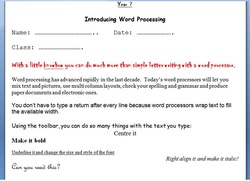
See the sheet you were given in class (as above)
.Type in the text above, starting from the top and including these tasks. See if you can type it as it appears on this sheet. For MS Word 2007 - Insert a footer onto your document by clicking Insert from the menu at the top of the screen. Choose Footer. Choose a style that prefer.Type in your footer. It should show your name and the name of your document. When you have finished, click Close.Save your document by clicking on File and choosing Save. When the Save screen appears, it will ask you to choose a name for your file. Call it wp01.Save your work a thumb drive as a Rich Text Format .rtf file and bring to the next lesson. If you save as another format you might not be able to open this in class.
Homework 4
If you have completed Homework 3 there is no homework
Homework 3

List the names 6 or more programs that you can use on a computer, Explain what each program does. Write 50 or more words. Save your work on a thumb drive mand bring it to class.
Homework Week 2
Here is your ICT Homework for this week
Find two different websites that sell computer monitors. On each site find the prices of two different monitors. For each Monitor write down the name of the website, the name of the monitor (or copy) and the prices
Example 1
Website - http://www.viewsonic.com/products/desktop-monitors/lcd/x-series/vx1932wm.htm
Name of monitor - ViewSonic VP930b
Size: 19 inch
Price US $189
Save your homework on a thumb drive and bring to class.
Find two different websites that sell computer monitors. On each site find the prices of two different monitors. For each Monitor write down the name of the website, the name of the monitor (or copy) and the prices
Example 1
Website - http://www.viewsonic.com/products/desktop-monitors/lcd/x-series/vx1932wm.htm
Name of monitor - ViewSonic VP930b
Size: 19 inch
Price US $189
Save your homework on a thumb drive and bring to class.
